Scopus Institution Profile Wizard: A New Tool for Institutions
We are pleased to introduce the Institution Profile Wizard, a new tool now available on Scopus. This tool is designed to help institutions manage their affiliation profiles and accurately organize their organizational hierarchies, ensuring that all relevant profiles are grouped and displayed correctly on the Scopus platform.
Why Use the Institution Profile Wizard?
Accurate institutional profiles are crucial because Scopus publication data is used in several ranking methodologies, such as the Times Higher Education World University Rankings and QS World University Rankings. The Institution Profile Wizard ensures that institutions’ publication data is correctly reported, leading to greater accuracy in these rankings. Additionally, Scopus data powers SciVal, which institutions use for research analytics.
Getting Started with the Institution Profile Wizard
To begin using the Institution Profile Wizard, institutions must complete and submit a registration form. This form will connect you with your local Scopus account team for further assistance. It is important to note that to access the tool, no more than three users per institution can be authorized. These users must provide a signed authorization letter from the institution (the template for this letter is provided upon submitting the registration form).
Requirements for Authorized Users
An authorized user of the Institution Profile Wizard should have:
- Familiarity with Scopus
- Knowledge of the institution’s organizational hierarchy
- Understanding of all campus and satellite locations, including their names
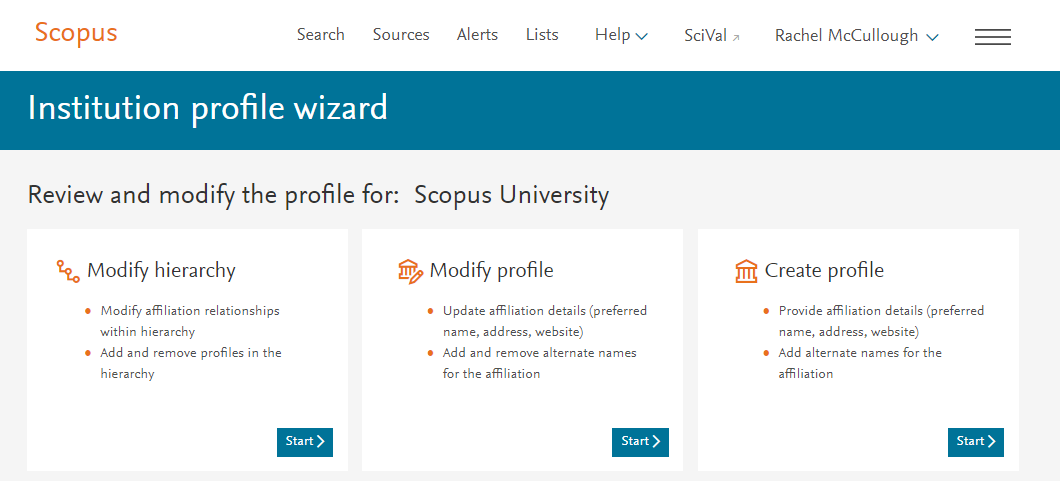
Capabilities of the Institution Profile Wizard
Once approved, users of the Institution Profile Wizard can perform a range of actions to ensure their institution’s profile is up-to-date and accurately represented on Scopus, including:
Modify Hierarchy:
- Review and update the institutional hierarchy.
- Remove or add child institutions to reflect organizational changes.
Modify Profile:
- Update the preferred name and address details of the institution.
- Add addresses for multiple locations or provide addresses in different languages.
- View, remove, or add alternate names used by the institution.
Create Profile:
- Request the creation of a new institutional profile if one does not already exist in Scopus.
The Institution Profile Wizard provides institutions with greater control over how their information is displayed and used, ensuring that their research output is accurately represented across Scopus and other platforms that rely on Scopus data. By enabling precise management of affiliation data, this tool supports institutions in achieving better visibility and recognition in global academic rankings.

